Sabtu, 10 Desember 2011
Transfer Contacts from the Symbian or Blackberry to the Android Devices
Posted on 10.06 by ABOUT ME
How to transfer contact numbers Symbian to Android
The steps are as follows :
Have a good time :)
- Open the address book nokia. Option + click menu Mark / Unmark + Mark All.
- Clik option + copy business card + Copy To Other Memory, and select your external memory.
- Take the Nokia data cable, connect the Nokia to the PC / Laptop
- Others locate the folder + Contact, in which there are many vcf files
- Copy the entire folder and move / paste on a PC hard drive for example in C: \ Contact \
- Go to the DOS Mode, Start + Run, type cmd
- Type copy c: \ contact \ *. vcf c: \ contact \ all.vcf
- Open the Internet browser, and open your gmail account. I suggest to create a new gmail account so that the contact does not mix with the old contact. After all, Android could accommodate more than one gmail account.
- If you are logged in, click the Contact text (text under the logo of Gmail and Mail)
- Click the Import Contacts
- All.vcf input file we created earlier, click the Import button. Dech Done in Gmail
- Now take your android HP. Find the menu "Setting" + "Accounts & Sync"
- Activate background data and option Auto-Sync
- Press the Add button and select the Google account and gmail account inputs complete with password
- Click acount which is input and activate Sync Contact
- Finally finished just wait, the Nokia address book you had moved on to Android
Langganan:
Posting Komentar (Atom)




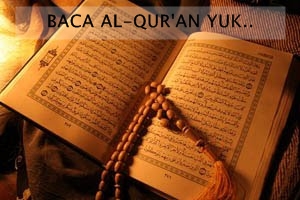

No Response to "Transfer Contacts from the Symbian or Blackberry to the Android Devices"
Leave A Reply